I’ve shared some about the difficulties my middle son (9years old) has had with reading, among other things. Because of his difficulties, I’ve done a fair amount of research on dyslexia. Since he displays many of the classic signs of dyslexia, I’ve been trying to implement strategies used in teaching reading to dyslexics. One important method is repeated reading of a passage. This repeated reading increases the reader’s fluency, allowing for greater reading comprehension and better vocal expression. Repeated reading is one of the strategies that I had not yet tried, but I had planned to in the future.
About Read Live–
When members of the Homeschool Crew were given the opportunity to review Read Live, an on-line reading program developed by Read Naturally, I jumped at the opportunity. (I may have even begged.) The Read Naturally strategy consists of 3 main elements: Teacher Modeling, Repeated Reading, and Progress Monitoring. Read Naturally is a proven company that is celebrating 20 years of business this year. Read Live is a more recent, on-line version of their proven program and can be used with struggling students of all ages; from first grade through adult. The on-line version allows the student to listen to the passage being read and practice reading the passage without constant teacher interaction. The program is designed for classroom use, and I can see how it would be a tremendous help in providing differentiated instruction to students with varying needs.
As a homeschooler, I’m already differentiating instruction for all my students. But it is very difficult at times to attend to the needs of all my children. I’m often being pulled, quite literally, in 5 directions. So an on-line program helps me by providing instruction that doesn’t have to come directly from me.
I placed my son in the Sequenced Series which focuses on fluency development, vocabulary, and comprehension. There is also a Phonics Series which also improves fluency, vocabulary, and comprehension in addition to working on decoding, but I felt that he is getting plenty of practice with phonics and chose to focus on the other aspects of reading right now.
Upon logging in, the student sees a screen like this one.
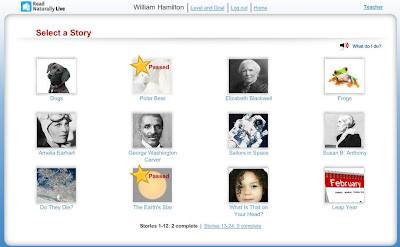
After selecting the story, he first is given key words to learn.

Then the student reads the passage, and the program records the reading speed. This is the Cold Timing Step.

The student must listen to the story being read and read along for a minimum of 3 times. After that, the student reads the story again while being timed. Each time he reads it, he marks how far he read in the allotted time by clicking on the last word read. When the pre-determined reading rate goal is reached, the student is allowed to continue. Then there is a brief quiz to check for comprehension, as well as a section to retell the story. Finally, the teacher is required to view the student’s work and makes the decision to pass the student allowing him to choose another story, or continue working on the current story.
What we think–
As I mentioned, this program is designed for classroom use. Setting up the account was a bit cumbersome for one student. I am the school administrator. I also had to make myself the teacher with another user id and password and then assign my student to my class. Read Naturally did provide thorough instructions to guide me through the process as well as additional help and video tutorials on-line. I was still confused for a while, but after the initial set-up I haven’t had any more difficulties.
Using the program itself is simple. My son was able to figure out what he was supposed to do with little input from me. We didn’t experience any technical difficulties with the program either.
The story selections consist of various science and history topics. My son has completed stories about the sun and polar bears. The history/biography selections are rather politically correct: Elizabeth Blackwell, Amelia Earhart, George Washington Carver, and Susan B. Anthony are the only ones available on my son’s level. I guess that’s to be expected in a program designed for use in the public schools.
The voice reading the stories may be annoying to some. It bothered my older son, but that was solved by using headphones so he didn’t have to hear it. (I should note that just about everything bothers my older son.)
I didn’t like that the quiz required at least one answer to be typed in by the student, nor did I like the retelling portion of the program for my son. I do see the value at more advanced levels. But I discovered that these can be skipped by just typing a word or two in the space and moving on. The teacher gets to decide whether or not to pass my student. So I can choose to skip the retelling, or have him orally narrate to me while I type.
My son does not like doing the lessons. However, I do not choose curriculum based solely on what my children like. I love seeing his reading speed increase as he practices the stories! I am also seeing improvement in his reading outside the program, both fluency and comprehension. It’s impossible to say how much of the credit for his reading improvement is due to Read Live. It could be a total coincidence, but I doubt it.
Will I continue with Read Live? Probably not now because of the expense. But the program has helped me to see the benefit of repeated reading. If I am unable to implement repeated reading in another manner, I would definitely consider this option.
You can read more reviews of Read Live at the Homeschool Crew blog. Read Naturally Live also offers a 60 day free trial. A 12-month subscription for one child is $149.
 Disclosure: As a member of the Homeschool Crew, I received a trial of Read Live in order to write this review. I was not compensated for this review. All opinions expressed are my own.
Disclosure: As a member of the Homeschool Crew, I received a trial of Read Live in order to write this review. I was not compensated for this review. All opinions expressed are my own.

